Since September 2021, WhatsApp has provided businesses with the ability to send promotional messages directly to users who have opted-in. This feature allows companies to engage their audience with discount vouchers, special offers, coupons, product launch announcements, alerts and more all within the convenience of WhatsApp. By leveraging this platform, businesses can connect with their customers in a more personal and immediate way, fostering stronger relationships and increasing engagement.
This is exciting news for businesses using the WhatsApp Business API!
Sending promotional messages opens up a world of opportunities for bulk WhatsApp marketing, making it one of the most effective ways to reach a large audience.
However, just because you have the ability to send promotional messages doesn’t mean you should do so without a plan.
Here are three important things to consider before sending promotional messages on WhatsApp:
-
Strike a balance by maintaining a 3:1 ratio of transactional to promotional messages to keep your communications meaningful and value-driven.
-
Personalize your promotional messages—use simple, engaging language and add a touch of creativity with emojis to capture attention effortlessly.
-
Respect your audience’s space by staying away from overly promotional messages, ensuring your reach feels valuable rather than intrusive.
In this blog, we will share 14 effective WhatsApp promotional message examples designed to help you increase instant sales and get the most of your WhatsApp marketing efforts.
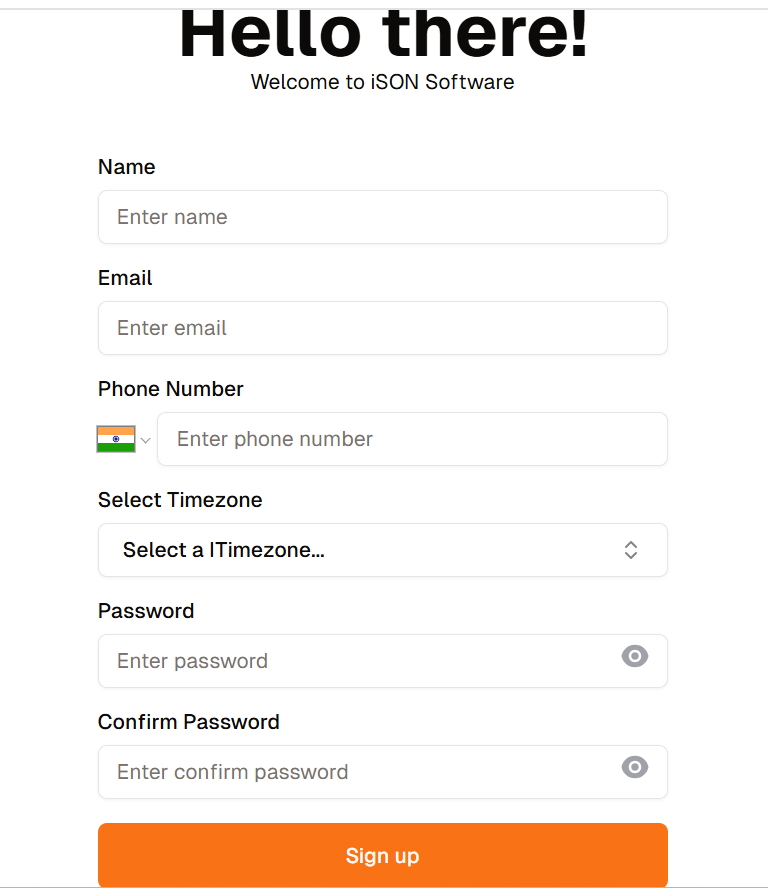
What are WhatsApp Promotional messages?
WhatsApp promotional messages are designed to directly boost sales by including special discount coupons, special offers or attractive deals to attract customers.
There are multiple types of promotional messages like:
- Festive greetings paired + exclusive offers.
- New product launch promotion messages.
- Order confirmation messages + upsell opportunities.
- Cross-sell strategies, and so much more—
This blog will guide you step-by-step on how to craft these impactful WhatsApp promotional messages.
Here’s a WhatsApp Advertising Message Sample:
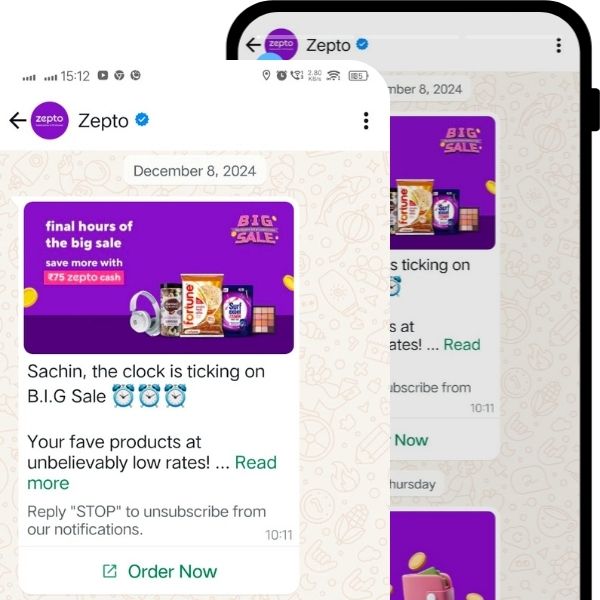
14 WhatsApp Promotional Messages for your Business
1. WhatsApp Carousel Messages
Now, you can send interactive carousel messages on WhatsApp, including clickable buttons, quick replies, and CTA options, all made possible through iSON software.
Like this👇

You can show up to 10 products to your customers in an attractive carousel format, allowing them to browse and purchase your offerings directly within WhatsApp.
Here’s a sample WhatsApp Carousel Template:
Body Text:
Hello Ritesh,
The iSon Craft Our New Craft Collection is up for grabs.
Order today and get a chance to win Rs. 500 shopping voucher
1.Carousel Card : New Arrival- Laxmi Ganesh idol marble murti for puja home
2.Carousel Card : New Arrival- Hanuman ji Marble dust murti idol, poly marble sitting
3.Carousel Card : New Arrival- Marble Ganesh ji statue idol murti for home decor
4.Carousel Card : New Marble Statue/Murti Collection up to 48% off
CTA Button: Buy Now
Quick Reply Button: Show More
2. Multi-Button WhatsApp Promotion Message
Multi-button messaging lets you include up to 10 clickable buttons in a single message, including 3 call-to-action (CTA) buttons and 10 quick reply buttons for seamless customer interaction.
Like this👇

Here’s a sample WhatsApp Multi-button promotion message Template:
Hello {{1}}! 👋
Hope you’re having an amazing day! 🎉 We’re thrilled to introduce something truly special—our latest collection is here! Designed to uplift your home, enhance your office desk, and create a positive vibe, it’s perfect for everyone, from trendsetters to spiritual enthusiasts. There’s something just for you! 🌟
Ready to explore? Here are some quick options to get you started:
Quick Reply Buttons
1️⃣ New Arrivals
2️⃣ Bestsellers
3️⃣ Exclusive Deals
4️⃣ Personalized Picks
5️⃣ Marble Products
6️⃣ Bronze Products
7️⃣ Wall Hangings
8️⃣ Paintings & Wall Art
9️⃣ Wooden Products
🔟 Bamboo Products
You can take it a step further by creating a chatbot flow that triggers when someone clicks a button, and seamlessly guides them through your range of products and services.
3. Festive Wishes + Promotional Message
Be it Holi, Diwali, Christmas, Eid, or any other festive occasion, there is no better way to increase sales than pairing heartfelt festive wishes with a unique offer. Engage your users with a message that not only spreads joy but also encourages them to click through and make a purchase from your store, making their celebration even more special!
Increase your sales this festive season with these easy-to-use WhatsApp promotional messages designed to increase engagement and conversions by 3x!
1.Hello [Ritesh], 😃👋
Warm wishes from [iSON Software] for a joyful [Diwali]! ✨🎆
We’re thrilled to have you with us and have a special surprise for you this festive season! 🎁
Enjoy an exclusive [10%] discount on purchases of up to [10,000 contacts]. 🤩
🛒 Apply Code: [DISC10]
⏳ Offer valid until [November 10, 2024]!
👉 CTA: [Buy Now]
Don’t wait—grab this deal and celebrate in style!
2.Hello [Ankit], 🎄😄
Here’s a Christmas surprise just for you! 🎁 Enjoy FLAT 50% off up to ₹200 on selected items. ✨
🎅 Don’t wait—this special deal ends at midnight tonight! 🕛
👉 Shop Now: [https://app.isonsoftware.in/vb] (Add your custom link)
Make this Christmas unforgettable with amazing savings! 🎉
4. Loyalty Programs
Loyal customers are worth 10 times more than new buyers, and it’s essential to show them how much they value your business. Reward their loyalty with exclusive offers, exclusive rewards and early access to sales. Below are some special WhatsApp message templates specifically designed for loyalty programs:
-
We truly appreciate you for being a loyal customer for over [4 years]! 🥳✨
As a heartfelt thank you, we’re excited to offer you an exclusive [30% off] on your next purchase. 💖🎉
With gratitude, [iSON Software] 💌
-
🎁 Exclusive E-Gift Voucher Just for You! 😍
Applicable on [All Brands of BAGS] 👜✨
🔥 Use Code: [TFY25] to get Flat ₹250 off on your purchase!
⏳ Hurry, offer valid for Today Only!
👉 CTA: [Buy Now]
*T&C Apply
5. New Product Launch WhatsApp Message
95% of new Product launches fail!
The main challenge often lies in limited reach and ineffective product marketing.
With an impressive 98% open rate and up to 60% click-through rate, WhatsApp is the ideal platform to promote your new product launch.
Check out these WhatsApp message templates designed specifically for announcing new products:
-
Hello [Ritesh],
The wait is over! 🎉 Our brand-new [Moisturizer Cream] is officially live and available on our website. 😍✨
Order now to enjoy guaranteed one-day shipping! ⚡️
👉 CTA: [Buy Now]
-
Hello [Jitesh], 👋😇
Exciting news! 😍
[MusicOut] is launching its latest product – the [Home Theater] designed to help you experience music like never before. 🎶🎉
Be among the first [20] to order and get a chance to win a ₹2500 gift card! 🤩
👉 CTA: [Check it Now]
-
Hello [Meenakshi]👋,
Based on your love for our [Capsicum Pizza], we’re sure you’ll enjoy our new [Corn + Capsicum Double Cheese Pizza + Coca]! 😉🍕
Use code [DISC40] to get 40% off your order. Don’t miss out—make it yours today!👇
👉 CTA: [Shop Now]
6. Feedback + Promotion Offer Message
Watch the video above to see how feedback + promotion offer messages can work wonders!
An effective strategy for delivering promotional template messages on WhatsApp is through a feedback loop approach.
After the customer receives your product, send them a clickable feedback form. Once they respond, your WhatsApp chatbot can seamlessly continue the conversation by offering a coupon, discount code or promotional message – boosting your sales in the process.
Here’s an example of how this strategy can be implemented: [Image].
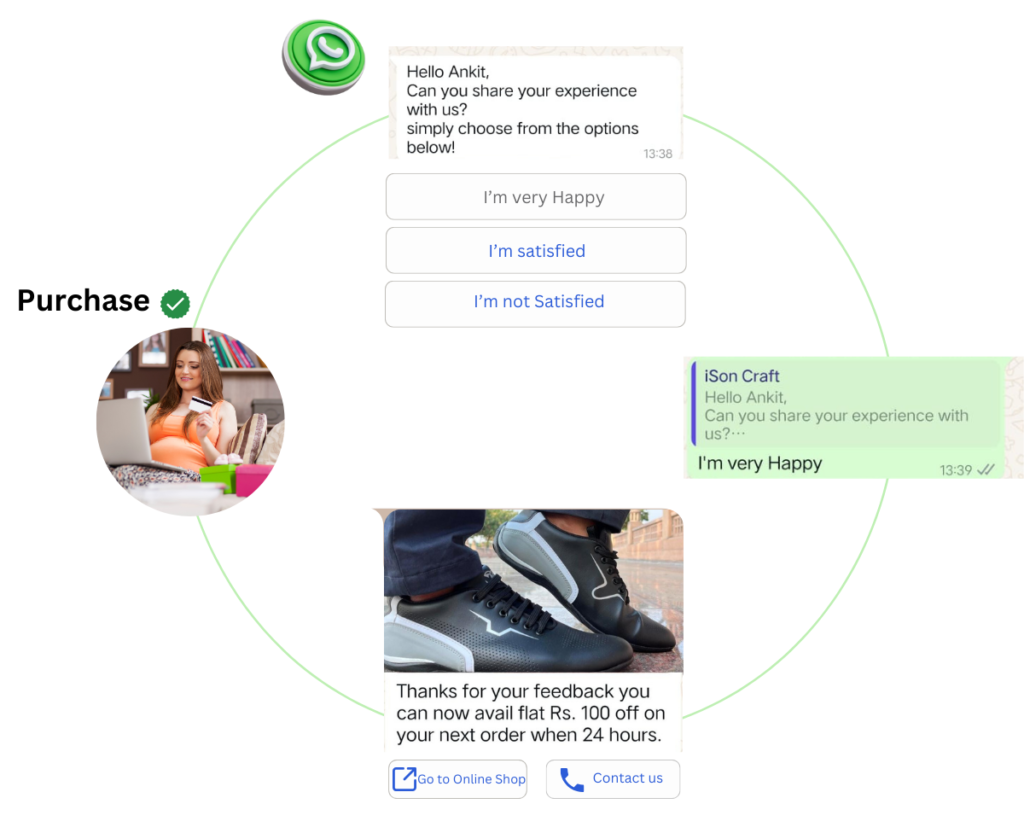
Example:
Hello [name], 👋😇
We hope you’re enjoying your [Product name] purchased on [Date]! ✨
We’d love to hear about your experience. Could you share your thoughts with us?
Just select one of the options below👇
Quick Replies – I’m Happy, I’m Very Happy, Not Satisfied
Once users leave their feedback, set up your WhatsApp chatbot to automatically send a promotional message, like the example above.
Note: You can now include clickable buttons in your WhatsApp messages! Learn how to easily add quick reply buttons to your WhatsApp promotional message templates to increase engagement and streamline customer interactions.
7. Follow-up WhatsApp promotion Message
This WhatsApp promotional message serves as a follow-up for existing customers who haven’t made a purchase in a while, or for those who have expressed interest in your products/services but haven’t yet taken the next step.
You can reach out with a message that doesn’t seem overly promotional. Prepare it in a way that feels like a natural follow-up, as if you’ve been in touch with the customer before and are simply checking in with them. This approach feels more personal and less like a sales pitch.
For Example:
Thank you for being a valued user of the iSON software platform! We noticed that you have not applied for the WhatsApp Business API yet.
Here’s some exciting news – our unlimited period validity pricing offer ends in just 5 days.
Choose any plan, and you’ll get WhatsApp Business API approval, unlimited agent dashboards, and access to all features
Cheers [iSON Software]
You can also send a polite reminder email if the user hasn’t responded or is unavailable on WhatsApp. This ensures that you stay connected and informed without any pressure.
8. Abandoned Cart
A major challenge for the e-commerce industry is cart abandonment – when users add items to their cart, fill in their details, but abandon without completing the purchase.
To address this, a chatbot can send a gentle reminder on WhatsApp, highlighting the items they have left in their cart with a CTA link to the payment portal.
This strategy helps recover 40-60% of abandoned carts, leading to a significant increase in sales.
Here’s an example of a WhatsApp template message designed for this purpose: [image].

Here are a few more Abandoned Cart WhatsApp Message Templates:
-
Hi *[Jitesh]*! 👋
Your favorite products from *[Clogbyclocks]* are still waiting for you! 😍
Don’t miss out—grab them now before they’re gone! 👇
👉 CTA: Buy Now
-
*Your Cart is Waiting!* ⏳
Hi *[Jitesh]*,
We noticed you Add an item in your cart! 🛒 Don’t miss out—complete your purchase now before it’s gone. ⏱
👉 CTA: Complete Order
9. WhatsApp Promotion Message - Order Confirmation + Upsell
Another effective method is to include a discount coupon in your order confirmation message. When users answer questions about delivery dates or other details, the chatbot can assist them and then share coupons or discount codes for their next purchase. It is also an ideal opportunity to upsell complementary products, increase customer satisfaction and boosting sales.
iSON Software chatbots are designed to be highly relevant. It identifies the user’s interests based on their recent orders and suggests related products, significantly increasing the chances of successful upselling.
Here is an example of an Order Confirmation Template:
Hi Kamakshi,
Your order has been confirmed! 🎉
We’re excited to let you know that we’ve received your order #10046 totaling INR 7899.
Your order is on its way! You can track your shipment or order status by clicking the button below.
While you wait, why not explore some of our amazing collections? Check out these categories:
1️⃣ Elegant Table Covers
2️⃣ Cozy Pillow Covers
3️⃣ Luxurious Bed Sheets
10. Use WhatsApp as a Landing Page
In this approach, WhatsApp acts as a landing page. You can send SMS or email campaigns to your users with a CTA link that takes them to your business’s WhatsApp page.
When users open WhatsApp, a pre-filled message will appear on their behalf. All they need to do is click the send button to start a conversation with your chatbot.
During the conversation, the chatbot or live agent can engage the user by offering discounts, coupon codes or other promotional messages, making it an intuitive and effective marketing strategy.
For example:
Sending through SMS/Email Campaigns –
Hi Jitesh, We are active on WhatsApp now. Connect with us at https://wa.me/919999999999
And once they connect with you on WhatsApp, you can continue the conversation.
11. Product Updates WhatsApp Promotion message
WhatsApp enables businesses to send specific template messages such as product updates or premium offers. Once the user responds to these updates, the chatbot seamlessly takes over, starting an engaging conversation and building a stronger connection with the user.
During conversations, chatbots can increase engagement by offering users special discount coupons or sharing details about ongoing promotional programs, creating a personalized and rewarding experience.
For example:
Hi [Kamakshi],
Thank you for showing interest in the WhatsApp Business API powered by iSON Software!
Here are the details:
- Price: Included with any plan (absolutely free!)
- Validity: Unlimited
Complete your order easily by clicking the link below.
If you have any questions, feel free to reach out to us directly—we’re here to help! 😊
12. Cross-selling WhatsApp promotional message
Approximately 65% of a company’s revenue comes from existing customers, which highlights the importance of re-engaging them to grow your business!
Cross-selling is a top marketing strategy to reconnect with your existing customers and convert them into repeat buyers. These are customers who have already purchased one of your products.
If you have additional products to offer, cross-selling is a great way to increase sales. Below are some WhatsApp promotional message samples specifically designed for cross-selling to your loyal customers:
-
Hi [Anikesh] 👋😇
Your [Corn Pizza] is on its way! 🚚
We thought you might enjoy a refreshing [Coca-Cola] with your pizza! 😉 To make it even better, here’s an exclusive offer for you. 🤩
Use code [DISC30] at checkout to get 30% Off instantly!
👉 CTA: [Buy Now]
-
Hi [Sandeep],
Thank you for purchasing the [Allen Solly Formal Black Pants]! 😇
As a loyal customer, we’d love to recommend some other [Allen Solly] products, like [Shirts]. ⚡️
Would you like to learn more about these products? 🤔
Quick Reply Buttons – Yes, No
13. Key Benefits of sending Promotion & Advertising messages on WhatsApp
Here are the key benefits of sending promotional messages on WhatsApp:
WhatsApp offers the ability to reach a huge audience with minimal investment.
Making it an ideal platform to achieve up to 33x ROI.
With just one click, you can send messages to unlimited opt-in users, making it perfect for businesses in retail, ecommerce, education, tourism, real estate, and other sectors.
WhatsApp messages are usually opened within 3-5 minutes of being sent, as customers are highly active on the platform. This makes WhatsApp an excellent medium to reach customers, as they are more likely to read promotional messages here than via email or SMS. As the saying goes, “Don’t push people to where you want to be, meet them where they are.”
Allows you to reach Unlimited users in a single click (to opted-in users). here’s how to easily send broadcast messages using iSON software.
14. How to send promotional messages on WhatsApp to Unlimited users (with iSON Software)?
1. Sign up on iSON Software
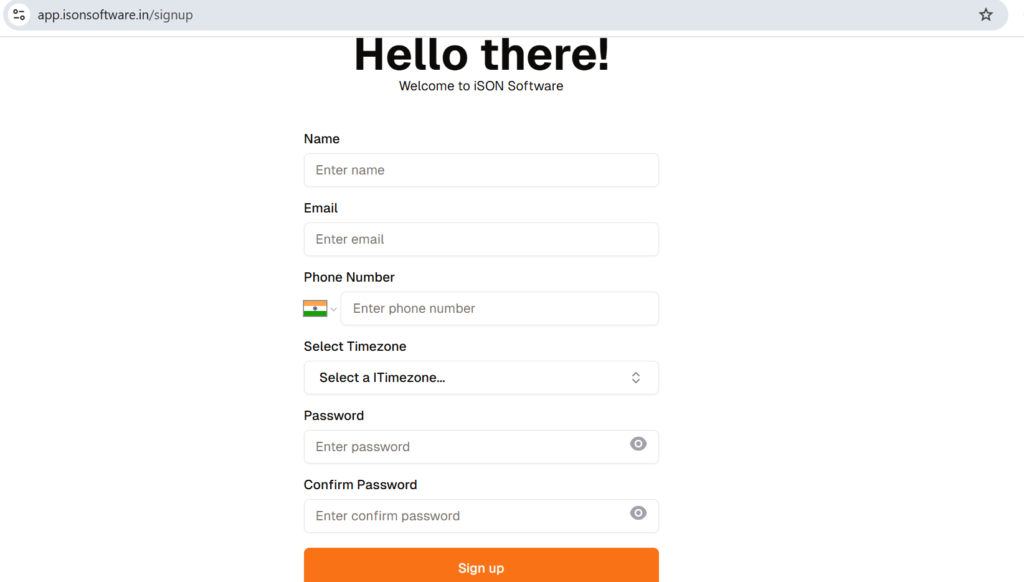
To send promotional messages on WhatsApp, you first need to set up a WhatsApp Business API account.
Apply for WhatsApp Business API by signing up with iSON Software for Free.
Go to iSON Software Signup Page by clicking here.
You can signup with your business email, fill in the form.
2. Go to Dashboard & apply for WhatsApp Business API
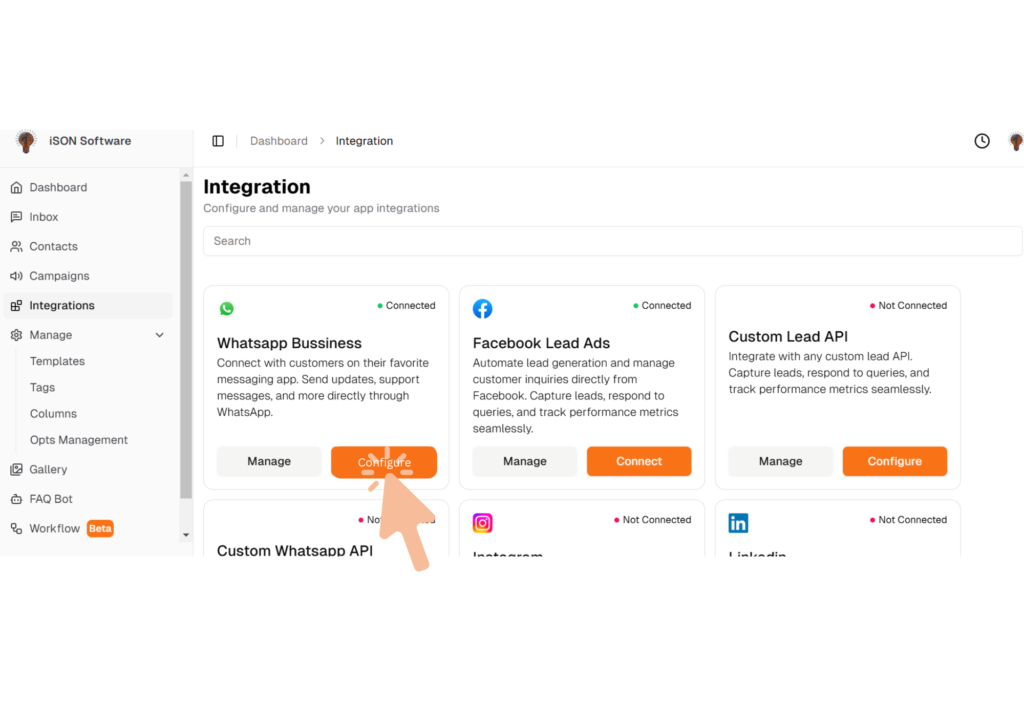
Click on the “Configure” button to start the application process of WhatsApp Business API procurement.
Make sure you have admin access to your Facebook Business Manager account to proceed with the application process.
The verification process for your WhatsApp Business API account usually takes between 10 minutes to 24 hours.
*Note: Make sure your Facebook Business Manager account is verified to get full access to the WhatsApp Business API. You can complete verification during the application process or after you get the WhatsApp Business API.
3. Create promotional messages
Got approved? Now, let’s get started with creating WhatsApp promotional message templates.
Go to Manage 👉 Templates 👉 + Create
Here are the sections you need to fill to create WhatsApp promotional message template with iSON Software:
- Template Language- Specify the language for the message template, Select a template language e.g.- “English”.
- Template Category- Your template should fall under one of these categories, i.e. the use case of your Template Message. E.g. “Marketing”
- Template Name- Template Name is the same as Template Category and similar your template message purpose, Name can only be in lowercase alphanumeric characters and underscores. e.g. “promotional_offer”
- Template Type- Here Choose the type of template you want to create. Options include Text, Image, video & document. For images, videos & documents you must also provide a sample link.
- Template Header- Header text is optional and only up to 60 characters are allowed. e.g. “Special offer for you”
-
Template Body- Here, you need to add the body of your Template Message. Add parameters like this 👉”{{Variable}}” for variable values like “Name”, “Brand Name”, “Price”, “Date”, “Time” etc.
Here’s an example:
Hi *{{1}}*
_Special E-Gift Voucher for you😍 Applicable on *{{2}}*._
_Apply Coupon Code *{{3}}* and get Flat *{{4}}* off._ 🔥
_Valid for Today only. Hurry Up!!_
-
Template Footer- Footer text is optional and Your message content. Up to 60 characters are allowed. e.g. _*T&C Apply*_, *team clogbyclocks*.
-
Interactive Actions- In addition to your message, you can send actions with your message. Choose Option (CTA Button), (Quick Reply), All (CTA Button & URL or Phone Number). to your WhatsApp promotional message template.
9. Sample message
Also, replace the numerical values with sample values. Like this👇
Special offer for you
Hi Ritesh
Special E-Gift Voucher for you😍Applicable on All Brands of Shoes.
Apply Coupon Code TFO20 and get Flat Rs. 200 off. 🔥
Valid for Today only. Hurry Up!! ⏳
T&C Apply*
CTA- Buy Now
10. Submit for Approval
After creating your WhatsApp promotional message template, submit it for approval.
You can copy-paste the above-mentioned template message & submit it for approval.
Check out template status
Go to Manage 👉Template 👉 View
4. Broadcast the Promotional WhatsApp Template Message
To send your promotional message broadcast, go to the Contact page and follow these steps:
- Go to Contact Page
- Filter the contacts to whom you want to send the Broadcast. You can filter users based on “Last Seen”, “Created at”, “Tags” & multiple Columns.
- Now, click the checkbox beside “Name” to select all the contacts and click “Broadcast”
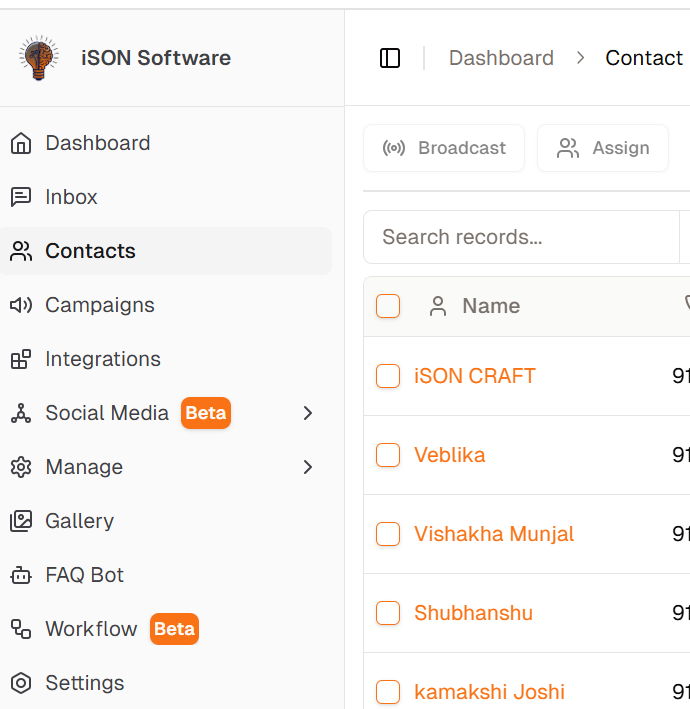
4. Now, enter your campaign name (keep it relevant to your use case), choose a phone number and choose your pre-approved promotional message template, choose parameters (as variable values), and enter the image URL of your pre-approved promotional message from the gallery. Enter approved template image tab.
5. Last, press “Broadcast” Button to send the WhatsApp Broadcast.
That’s it!
Your promotional WhatsApp Broadcast will reach the user instantly.
Check out how you can send promotional WhatsApp broadcasts via the Campaign Page.
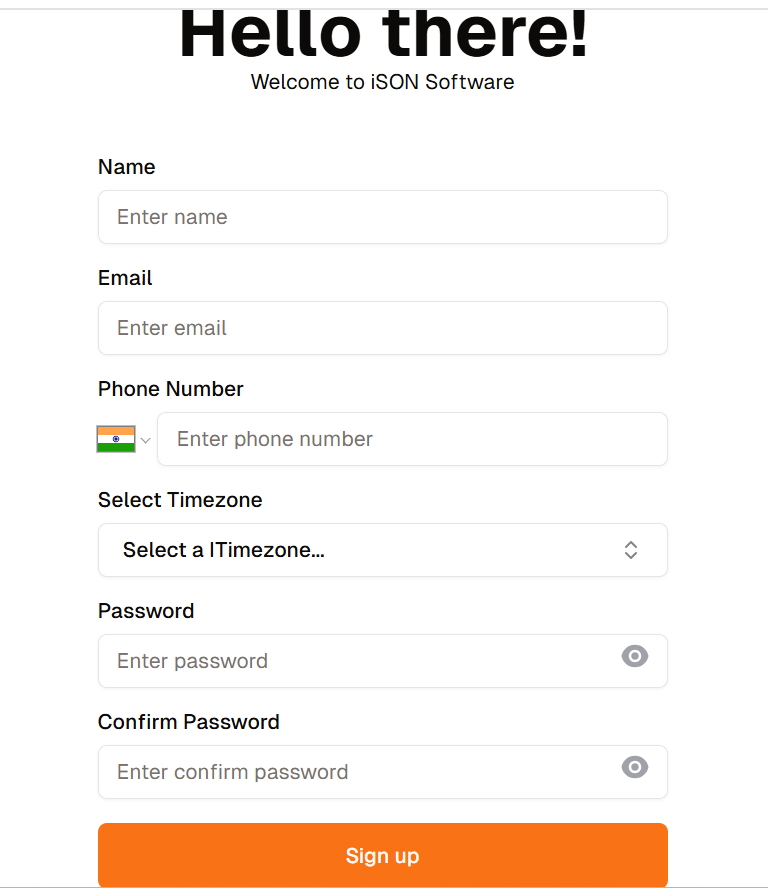
Conclusion
In summery, you can send promotional messages effectively on WhatsApp, but the key lies in a subtle approach.
Instead of being too direct, create personalized messages that feel conversational and engaging rather than overly promotional. Optimizing your messages this way ensures better customer interactions and better results.
Need assistance? Our team can help design promotional messages tailored to your specific use cases, driving sales and customer engagement.





